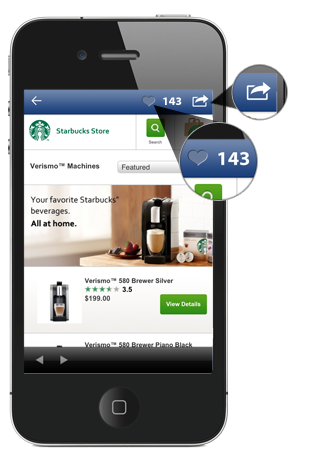Put a Little Heart into your Holiday Scanning
by david
6 Million. That's how many times a month people see something they like and open a ScanLife app to get more information. Many times that content is truly awesome - it saves you money, it entertains, it informs.
A few months ago we announced that our ScanLife app was beginning a major transformation to make it easier for you to discover this information.
Now that journey continues as ScanLife for Android and iOS gives our millions of users an additional layer of information that is provided by YOU - the ScanLife community - to help you find and share the very best content from the world of barcode scanning.
Now when you scan something, whether it be a QR Code on an ad or a barcode from a product, you will see two new ways to take further action -
like favorites and share.

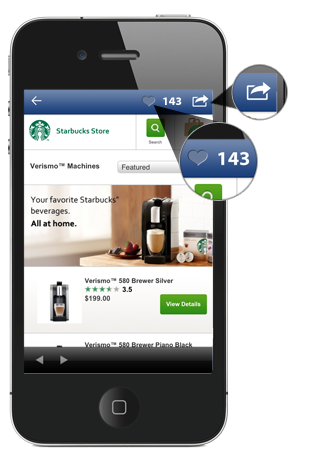
Scan It, Like It, Share It When you scan something, you are pretty likely interested in learning more about that item. Hopefully the information you get after the scan is giving you something of interest whether it be a video demo, an exclusive deal, or a contest entry. Now, if you like what you are seeing, you can just click the heart icon to show your love and you can see if other people in the ScanLife community have liked that item. If you have connected the app to Facebook, you can even share your likes with your network - a great way to get your gift wishlist in front of friends and family.
Sync your Favorites to Facebook Have you ever wanted to scan something and remember it for later when you're back to a PC? Well, one of the best reasons to connect ScanLife to your Facebook account is so you can automatically sync all of your favorite scans (likes). This is especially awesome when you're out doing your holiday shopping since all of your liked scans will be waiting for you on your Facebook page. Of course you can also see all of your scans from History in the app. Here is what your like activity will look like from your Facebook page (just click the Activity Log button on your page):

Invite Your Friends Now that you are a big fan of ScanLife and everything it can do, it's time to share the fun with your friends; simply go to the Facebook Options section of the app and invite your friends to use ScanLife.
This is just available for iOS users for now, but there's more to come soon. We hope that this new version will make it easier than ever to discover and share great information; and we hope that you will help millions around the world find the very best content - wherever it may be! We welcome any and all feedback - just give us a shout at pulse [at] scanlife.com
Download the Android App here